When designing software for autistic adults their needs, preferences and characteristics have to be considered. In this blog post Marc Fabri shares his thoughts on how to approach the design one of the key outputs from the IMAGE project: An employability toolkit for autistic students.
We know that autistic people typically welcome structure, both in their daily routines and their social interactions. In a research paper from 2016 we’ve argued that digital tools should equally be designed in a well-structured, clear and uncluttered way, thereby reducing complexity and distractions:
We don’t quite know yet what “tools” the employability toolkit will contain, or how it will be structured. We don’t even know whether it will be a website, an app, both, or something else entirely. But that’s ok – the process of building the toolkit was deliberately designed in this way since we, as technologists, didn’t want to be biased by our pre-conceptions and assumptions.
This is because technologists don’t generally know best. Or at least they don’t know best what people who are not technologists need, want or like. Technologists know what technology can do and what would be nice to build, and what they would love to get their hands on themselves. But building software in this way – driven by features and new possibilities – does not work so well when it is important that the “tool” has to be just right for the user. Steve Jobs summarised this nicely when responding to a challenging question in 1997.
So how can we design a toolkit for autistic students and ensure that the end result is not only fit-for-purpose, but also designed in a way that will make students WANT to use it?
We don’t quite know yet what “tools” the employability toolkit will contain – but that’s ok!
Well, we’ve kind of done something like this before. The Autism&Uni toolkit was designed with autistic students, for autistic students. We learned about what was important to them through a series of workshops (and we were lucky that we had graphic designers, software developers and marketing wordsmiths amongst our participants). In a nutshell, we learnt about the three “I”s:
(These preferences are an extract from Fabri, Marc & Andrews, Penny (2016) Human-Centered Design with Autistic University Students: Interface, Interaction and Information Preferences. Spinger LNCS 9747. Download it here)
1. Interface Preferences
There is a general conception that autistic people think visually and like information to be presented through imagery. However, we found that the autistic people we spoke to preferred well-structured text information to illustrations, infographics or videos.
They did not wish to have visual elements added just to improve the look of a website, but approved of visual content when it provided information that text alone could not achieve, e.g. in connection with directions to a building on the campus, or the photograph of a real person they were likely to meet. And in terms of graphic design a basic and muted “skin” that did not distract from the content was preferable.
Much of the literature on interface preferences is based on research with autistic children who tend to like certain strong stimuli. This does not seem to transfer to the young autistic adults we collaborated with.
2. Interaction Preferences
Workshop participants liked a flat navigation structure and ways to group and order content according to their needs. Animations and transitions were not rejected outright, but they needed to add a clear benefit to the interaction they supported (e.g. hover effects that reveal more details, not just for the visual effect).
A simple interactive feature that appealed to all participants was the option of viewing long text either as a single page or divided into smaller sections, as shown below:
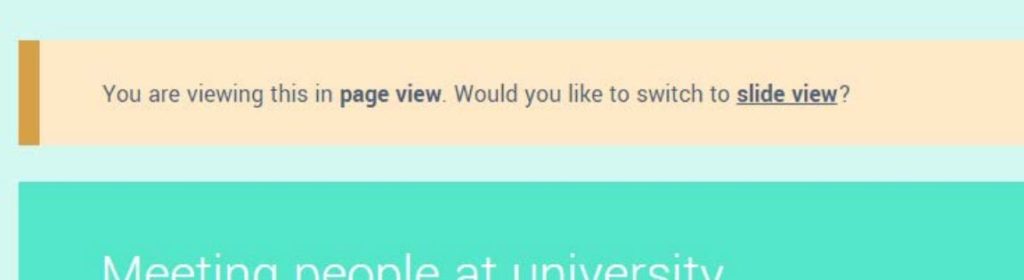
An important message was that the students did not wish to have choices made for them, as their preference might depend on content and context. Control was paramount, and attempts at incorporating machine learning to make suggestions did not go down well.
3. Information (Content) Preferences
The autistic students attending our workshops told us that they tend to think logically, and that information needs to be presented in a clear and objective fashion for it to be both informative and believable. They liked the idea of having easy access to large amounts of information (like on Wikipedia) – and accessible ways to get to that information and process it at their own speed. The concept of introductory ‘tasters’ or ‘teasers’, which we tried out in the form of videos, was less popular.
Participants challenged wording that made assumptions about their autism – e.g. what they would find difficult – instead preferring a more neutral tone that provided information without judgement. They were keen to see the individual nature of their experiences acknowledged and liked to hear about other autistic students’ experiences. Authenticity is paramount here, not just in the writing but also regarding the use of photographs of students, study situations and places.
Negative depictions of autism and ‘doom-and-gloom’ scenarios were also rejected. Rather than raising awareness and willingness to find out more, they increased anxiousness and discouraged engagement with the Autism&Uni toolkit – a proper turn-off.
Finally, proof-reading is VERY important. Any typographic errors, repeated content or inappropriate language was immediately picked up and we were told that this would be severely undermining.
A participatory design approach
While these lessons will certainly help us when designing the IMAGE employability toolkit, they only really tell us about how to present information but not what topics the toolkit ought to cover. We have to go out there and talk to autistic students and graduates – the toolkit’s future audience. The importance of such end-user participation in the design process has been widely acknowledged in the research literature, in the creative industry profession and also in public service design.
Our aim is to involve autistic people in a highly inclusive and empowered way, as part of the design team and as experts of their own lived experiences. Also, some of the IMAGE researchers are autistic, bringing their personal experiences into the planning process. So – after talking about the three “I”s earlier, let’s look at the three “P”s: Participation, Power and Preparation.
Participation
Participatory Design is about Participation. That seems obvious – but it is not obvious what level of participation is the right one. It can range from tokenistic “consultation” to complete control of the process and results by the participants.
There is a long history of end user involvement in the creation of digital tools. The original discipline of human-centred design started out in the 1980s by considering the human perspective in all steps of a problem-solving process. This may be in the form of interviews, focus group, or gathering feedback on a prototype. Participatory design differs from traditional, human-centred design approaches in that the user is not simply a source of information or evaluator of the final product, but an active contributor of design ideas and a decision-maker in the process. The end-user becomes a “co-creator” or “co-designer”.
Participatory experience is not simply a method or set of methodologies, it is a mindset and an attitude about people. It is the belief that all people have something to offer to the design process and that they can be both articulate and creative when given appropriate tools with which to express themselves.
from Sanders (2002)
From User-Centered to Participatory Design Approaches
There is an iconic 1999 news report about the IDEO team re-imagining the shopping trolley, which is worth watching if only for the fashion of the day.
Coming back to autism-related design, participatory methods have progressed well over the last 10 years or so. Initially most of the research focused on adequately representing the needs of people who had learning difficulties, struggled to communicate, or found it difficult to imagine how they might use technology. Much research was with children and their parents.
Only recently has there been more interest in autistic adults as users of technology and digital services. ‘Shaping Autism’ have produced an excellent set of resources with their Starter Pack for Participatory Autism Research and a key message from this publication is about connecting with autistic people – listening, empathising, partnering up with them so that any solutions coming out of the process are likely to make a real difference to their lives.
Taking this on board, for the IMAGE project we will run a number of workshops in each partner country during which autistic young people will participate in co-design activities. This will help us understand their concerns and needs, and it will give the autistic people real agency in designing the toolkit. Slowly and collaboratively we will piece together the concept and blueprint for the employability toolkit, before prototyping and building it.
Power
Participatory Design is concerned with issues of power and privilege: who is in charge, who sets the agenda, who makes the decisions? Max Krüger wrote about this in a recent article in ACM Interactions where he reflects critically on the role of the Designer. My co-editor Debra Satterfield and I touched upon it in the editorial to a Special Journal Issue on participatory design with autistic users:
The ultimate goal, in the guest editors’ opinion, is to help researchers and designers reflect on their position of power and privilege in the design process, and increasingly to step aside to let autistic end users become true co-creators of the products that are ultimately meant for them to use, enjoy and sometimes greatly rely on.
from Fabri & Satterfield (2019)
https://www.tandfonline.com/doi/abs/10.1080/10447318.2018.1550181
Ideally end users are involved right from the start: they decide what should be designed and built, why, how and who leads this process. Designers become facilitators and coaches, rather than leaders of the process. These decisions, this power, can be hard for designers to let go off, but by absolving power and seeing the end users as equals in the process, it becomes much more natural to build trust and mutual respect.
It can be hard for end users to take on such responsibility, especially when they are not used to making decisions about themselves and for themselves. Good preparation is key to the process.
Preparation
When preparing participatory design workshops for the IMAGE project, we will follow good practice and available guidelines. The main motivation is to make the workshops as comfortable and effective as possible for all attendees. While we haven’t decided on specific workshop activities yet, we have thought carefully about the general ethos and organisation – influenced by the excellent Shaping Autism Starter Pack:
Trust: We will be completely transparent about the aims of the research and the motivation behind each activity. Further, we will make it clear how any contributions will be used and how people will be credited for their ideas.
Mutual Respect: Right from the start workshop participants will be equal partners in the design process. It is not about gaining feedback on already developed ideas, but about coming up with ideas and then developing them collaboratively. Everything is up for discussion, and where decisions are needed, they will be taken in a transparent way. Design Thinking methods can lend us a helping hand here where we rate ideas based on a) what is the most feasible, b) what is the most impactful, and c) what is the one most likely to delight future users.
Workshop Environment: The sensory environment of a workshop is important. Different people experience their environment differently. For example, what is only background noise for some can feel like a massive noise invasion to others. In addition, getting together with new people and talking about one’s experiences can be daunting. We will do our best to understand the specific needs of the participants and, where possible, adjust our behaviour and environment accordingly. Here are some guiding principles we put together a while ago:
- Select a calm, quiet environment with minimal visual or audible distractions.
- Check whether any fire alarms or other distractions could happen, e.g. people walking past the room, and let participants know about this.
- Plenty of space in the room.
- Schedule plenty of breaks.
- Make suggestions for what to do during breaks, including doing absolutely nothing.
- Encourage participants to bring a familiar person with them, e.g. a family member of friend
- Provide full information about the venue in advance, with photographs of the room and how to get there.
- Make it clear that it’s perfectly fine to move around in the room, leave and come back, help yourself to refreshments at any time.
We found that these preparations worked well in the past and hope that when co-designing the IMAGE employability toolkit, we get great insights and ideas. Watch this space for a future blog post with results from the participatory design workshops.

